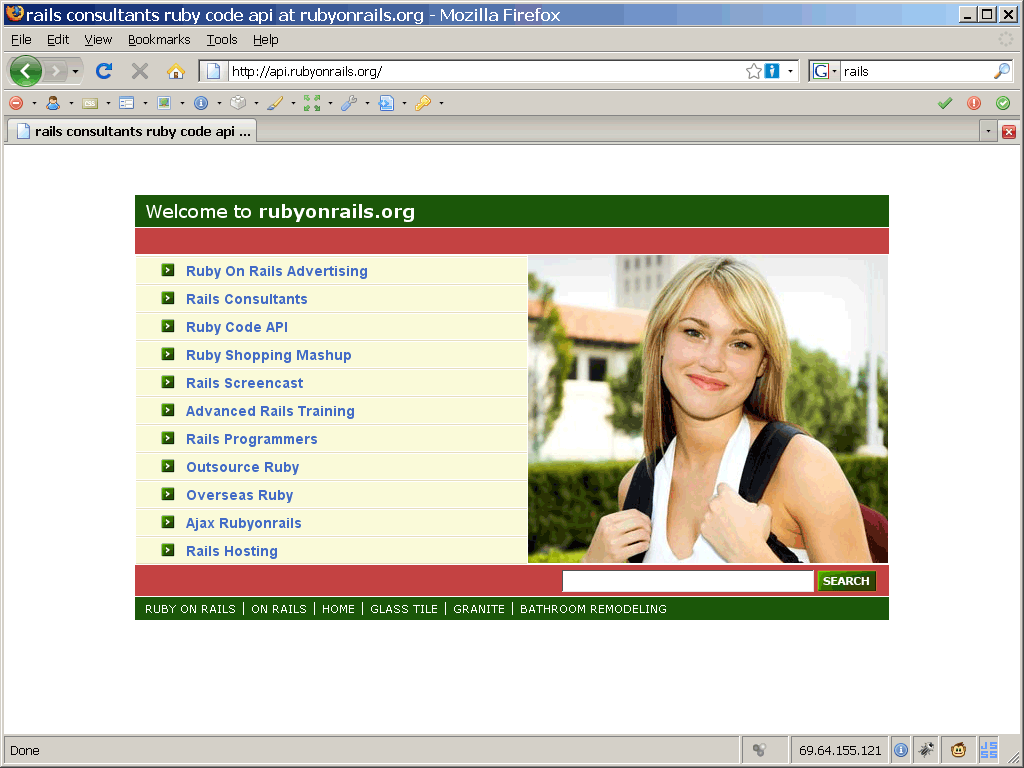When you try to upgrade or install various PEAR (or PECL) packages, you may get the rather unhelpful error message “ERROR: `phpize’ failed”. For example, here’s the result I get when I try to install the pecl_http package:
root@finrod:~# pecl install pecl_http
pecl/pecl_http can optionally use PHP extension "iconv"
downloading pecl_http-1.6.3.tar ...
Starting to download pecl_http-1.6.3.tar (Unknown size)
................................................................................
................................................................................
.........................................done: 1,015,808 bytes
71 source files, building
running: phpize
Configuring for:
PHP Api Version: 20041225
Zend Module Api No: 20060613
Zend Extension Api No: 220060519
ERROR: `phpize' failed
root@finrod:~#
The error is actually caused by a bug in PHP itself (filed in PHP’s bug database as of 2004, and currently marked “Won’t fix”): If your installation of PHP was compiled with the --enable-sigchild flag on, then the return value from a pclose() call can’t be trusted. One of PEAR’s components, called PEAR::Builder, uses pclose() as part of the package installation process, to try to determine whether a given operation succeeded or not.
Even though the operation succeeds, pclose() returns -1, signaling a failure, and the rest of PEAR then takes pclose() at its word.
Is This Affecting Your Installation of PHP and PEAR?
If you’ve gotten an “ERROR: `phpize’ failed” message when trying to run a “pecl install” or “pear install” command, try running phpinfo() — if you see --enable-sigchild in the “Configure Command” section near the very top, then you’re most likely being bitten by this bug.
Potential Fixes and Workarounds
The PHP dev team recommends recompiling without the offending flag.
However, you may not be able to do that, for any of various reasons. (You may have installed from a binary package, for instance — like most people these days.) Or it may simply seem like an excessive hassle. I offer the following patch as-is, without any guarantee or support.
First, ensure that you have the latest version of PEAR::Builder. Look in your PEAR/Builder.php file — On most Linux and Unix installations, this is likely to be in /usr/lib/php/PEAR/Builder.php, or possibly /usr/local/lib/php/PEAR/Builder.php.
On Windows systems, PHP might be installed nearly anywhere, but supposing it’s in c:\php, then the file you’re looking for will be in c:\php\PEAR\PEAR\Builder.php (yes, that’s two PEARs in a row).
Check the “@version” line in the big comment block at the beginning of the file; the line you want should be around line 19 or so. If says it’s less than version 1.38 (the latest one, at the time I’m writing this post), then try upgrading. Running “pear upgrade pear” should work. Then you can install this patch file:
patch-pear-builder-1.38.txt
Download the patch file and place it somewhere on your machine. Log in and cd to the PEAR directory that contains the Builder.php file. Then run the patch command. In the following example, I’ve placed the patch file in root’s home directory:
root@finrod:~# ls
loadlin16c.txt loadlin16c.zip patch-pear-builder-1.38.txt
root@finrod:~# cd /usr/lib/php/PEAR
root@finrod:/usr/lib/php/PEAR# cp Builder.php Builder.bak.php
root@finrod:/usr/lib/php/PEAR# patch -p0 < /root/patch-pear-builder-1.38.txt
patching file Builder.php
root@finrod:/usr/lib/php/PEAR#
Naturally, if the patch file doesn’t work for some reason, or it breaks things, you can just cp the backup file back into place.
Please let me know if this patch works for you — or if it fails horribly, for that matter.
[Updated 2009-06-03: Minor edits for clarity]